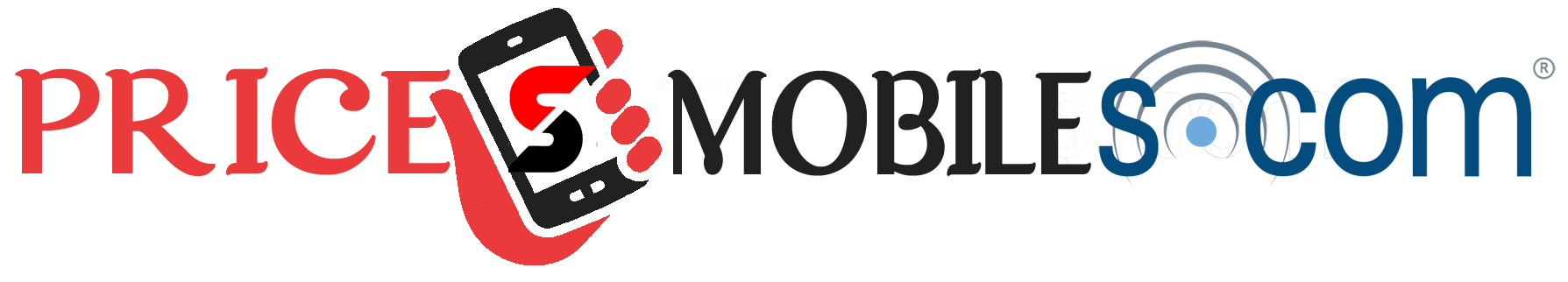Google Camera (GCam) on your smartphone: why and how to take advantage of it
This tip will BOOST the photo performance of your smartphone!
If your smartphone includes the Camera 2 APIs, most of the time, you will simply need to install an APK file (tutorial). There are also configuration files to place on your smartphone, settings.xml. Be careful to download the correct files compatible with your smartphone.

Camera2 API Probe
Many of you have chosen Google Camera (GCam) as the app for your smartphone’s camera. We take stock of this application and installation methods depending on your model.
Gcam is a contraction for Google Camera. It is usually a camera app that you can download to get certain camera functionality (HDR +, Portrait Mode, Night Vision, Photo Sphere, Photobooth, Lens, Focus Effect, Panorama ) that can be found on Google Pixels.
On a large number of smartphones, users very often experience better photo quality with the Google Camera app. But is this always the case? Not really. For low-light or portrait mode shooting, most users consider Google Camera (GCam) better than their device’s default Camera app. However Google Camera does not support all the features of your smartphone, such as additional cameras (ultra wide angle, zoom, etc.).

frandroid
WHY GOOGLE CAMERA IS BETTER THAN OEMs?
This is because the Google app uses certain Google libraries that OEMs are not allowed to use, so they must develop their own libraries. Fortunately, many developers carry the Google Camera application (GCamera), you will find the list of devices at the end of the article. Google Camera (GCam) can nevertheless operate very randomly depending on the porting of the application but also on compatibility with your smartphone.
HOW TO INSTALL GOOGLE CAMERA (GCAM) ON YOUR SMARTPHONE?
Unfortunately as you can see below, Google Camera is no longer offered on non-Pixel smartphones, so you have to manually install a version compatible with your device.

Thao Huynh
Google Camera
Google Camera
First of all, there is one important thing to know: Google Camera generally works quite well with Qualcomm Snapdragon and Samsung Exynos SoCs. If you have a smartphone with a Mediatek or Huawei Kirin chip, this will not work. There are exceptions, however, but stability will probably not be there.
Let’s start by checking the compatibility of the Camera2 APIs on your smartphone (we’ve been talking about it since 2014). On a Pixel, the level reached is level 3. You can check it with the application below. You have to look at the Hardware Level Support Category.
Camera2 API
Camera2 API
Level-3 – The device’s OEM has added additional functionality to the camera’s hardware, including RAW image capture.
Full: the smartphone supports all the main features of the Camera2 API
Limited – The phone only supports some of the functionality of the Camera2 API.
Legacy – Your Android smartphone only supports the functionality of the Camera1 API. So no support for the Camera2 API.
If the Camera2 API is not activated on your smartphone, all is not lost. It can be accessed from an alternative recovery of your smartphone. Unfortunately, the handling is not simple. We recommend that you back up the data on your smartphone before embarking on this operation.