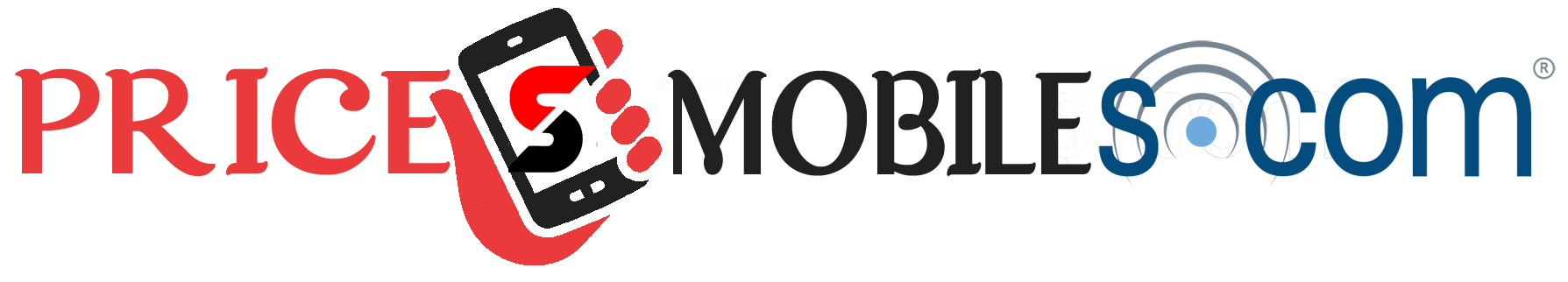Samsung will make two-factor authentication mandatory for its online accounts. This decision follows the “small” data leak that affected the Korean giant.
After being victim of a data breach, Samsung wants to strengthen the security of its user accounts. The South Korean giant has decided to make two-factor authentication mandatory on its accounts, reports the Sammobile website. Dual authentication (A2F or 2FA) is a usually optional connection method that allows account owners to add an additional layer of security. It is offered by many services or applications such as Google, Apple or Facebook.

lg-g6
Owners of Samsung smartphones are most often asked to have a Samsung account, in addition to a Google account. It provides access to the various services of the world’s number one, which until now was content with optional double authentication. However, the firm was recently the victim of a “small” data leak following the hacking of Samsung accounts by many celebrities in South Korea. The case coincided with the appearance of notification “1” from the manufacturer’s Find My Mobile or Tracing from Mobile feature. Samsung has confirmed that the two cases are not related, but the manufacturer has decided to review its copy in terms of security.
The latest update to the Samsung Account app confirms that dual authentication is now required. The user will be asked to enter their phone number to receive a six-digit code by SMS and may choose an authentication application. This second option is preferable, authentication by SMS is regularly considered obsolete and insecure. Finally, Samsung also offers one-time backup codes if you don’t have access to the other options.
Samsung will not directly impose this measure on its users and prefers to opt for a smooth approach.
New users and those who reconnect to their account will be invited to activate this two-step verification, even those who have chosen to activate the option so far optional. However, users already logged into their account will not be asked to re-authenticate after the update. The process is therefore not completely mandatory and many users could only be informed when they change their smartphone or reset their device. Note that the update is not yet available worldwide.
How to configure 2-step verification on a Samsung smartphone?
In the meantime, we cannot highly recommend activating this option on all your accounts, as soon as it is available. At Samsung, it is not really highlighted but it is accessible from your device.
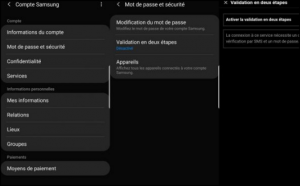
If you have a Samsung smartphone, just go to your device’s settings and then in Accounts and Backup. In Accounts, you will find all of your online accounts, including your Samsung account. You can then go to Password and security then Validation in two steps. You will then need to enter your phone number to receive a verification code and activate two-step validation.
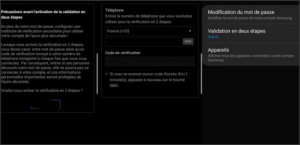
On some models, it will be possible to associate this protection with an Authenticator application. If the option is not offered, simply go to the account.samsung.com site from a computer or smartphone and in the Two-step validation section. Samsung will offer to scan a QR code or copy a key to add your account to your authentication application.